Introduction to PHP
Requirements
- 15 minutes
- PHP installed - this is by default on most Operating Systems. But if not, here are the official installation instructions
- Check installation by running the following command in cli
php -v, this should output the version, eg. 5.5.9 - Or use an online IDE
- Check installation by running the following command in cli
Achievements
By the end of this tutorial you will be able to:
- write a Hello World Application that outputs on the:
- Command Line (CLI)
- Browser
What is PHP?
From the PHP website
PHP (recursive acronym for PHP: Hypertext Preprocessor) is a widely-used open source general-purpose scripting language that is especially suited for web development and can be embedded into HTML.
Well what does this mean? It is very easy to build dynamic websites using PHP as the server-side language, which generates HTML.
What does PHP look like?
A simple Hello World application would look like the following:
File: index.php
<?php
echo "Hello World";
- The file must end with the extension
.php - The file must begin with the opening tag
<?php "are used to Open/Close a stringechoOutputs the string echo on php website;must end every statement
How to run the script?
On the Command Line (CLI), type:
php index.php
And the output will be:
$ php index.php
Hello World
Note: $ implies the Command Line shell, you did not need to type this.
How to the output in the browser?
Seeing it on the Command Line is great, but what about the browser? We will need to get a WebServer running, the easiest way is to use the built-in PHP WebServer.
Note: Built-in PHP WebServer is great for Development, but NOT Production.
Go to the directory where you created the index.php file and run the following command:
$ php -S 0.0.0.0:8080
phpis the same command from before, that we used to run our php script-Smeans built-in WebServer0.0.0.0is the IP that the WebServer should listen on. By using0it will listen on everything - fine for development8080is the port to listen on - fine for development but in production the default port is80and therefore not required when accessing a URL
Lets see the script output in your web browser! In your web browser navigate to http://localhost:8080/ and you should see:
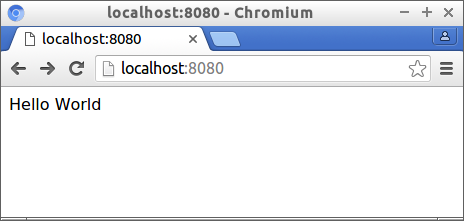
Summary
Now you should know how to create a simple PHP script and run it via the Command Line or via the Built-in PHP WebServer and see the output to the Command Line or the Browser respectively.